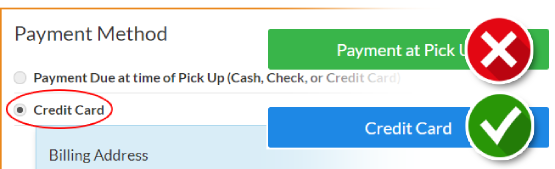Use this to make payments applied to your Account Balance & Other Charges
Instructions
1. Enter the invoice, quote, order number above if applicable.
2. Enter the amount due in the Payment Amount Field.
3. Select what the payment is for.
4. Agree to have you card charged for the amount you entered.
5. Click "Add to Cart" and select the Credit Card Payment Method on check out and check out.